Gloryang
Gloryang PD-A4 Wireless Portable Thermal Printer
Gloryang PD-A4 Wireless Portable Thermal Printer
Couldn't load pickup availability
About this item
- Inkless Efficiency - Gloryang mobile printer offers cost-effective and inkless printing solutions. Utilizing advanced thermal technology eliminates the need for ink, toner, or ribbons. The package includes a printer, 3 rolls of thermal printing paper(one roll in the printer & extra 2 rolls), a carrying case, a charging cable, instruction manual, and a guide card, etc. Only compatible with Gloryang/Jadens thermal paper, not compatible with Phomemo brand thermal paper or inkjet/laser paper!!
- Ultra-Portable Design - Weighing just 1.75lb and measuring 1.7in thick, the Gloryang portable printer is incredibly lightweight and compact. Perfect for on-the-go printing during travels, work, or university, it easily fits into backpacks or briefcases. Ideal for emergency scenarios, contracts, office documents, and more.
- Seamless Bluetooth Connectivity - The Gloryang mobile sticker printer effortlessly connects to iOS & Android devices via Bluetooth. It also serves as a compact printer for laptops and computers. Simply download the app '' PrintGo'' for smartphone printing and install the driver for laptops. Connects via USB cable when you use a computer to print. Print anytime, anywhere.
- High-Quality Printing & Long-lasting Battery - Experience crystal-clear printing with the Gloryang portable travel printer. Equipped with 2 built-in 2600mAh batteries, it offers up to 3 hours of continuous printing and 360 sheets on a single charge.
- Space-Saving Design - Say goodbye to clutter with the built-in paper bin of the Gloryang printer. It saves space and keeps your workspace tidy, whether you're on the go or in a car. With two ways to load thermal paper and the ability to print documents ranging from 2 to 8.5 inches, it caters to various printing needs.
- Perfect Gift for Holiday-Gloryang thermal printer can print clear photos, image, design drawings and text. It's perfect for busy professionals and students. Come with a nice case, making it as a perfect Christmas and new year gift for your families and friends.
| Brand | Gloryang |
| Connectivity Technology | Bluetooth |
| Printing Technology | Thermal |
| Special Feature | Portable |
| Color | Black, Purple, Blue |
| Model Name | PD-A4 |
| Printer Output | Monochrome |
| Maximum Print Speed (Color) | 35 ppm |
| Max Printspeed Monochrome | 35 ppm |
| Item Weight | 1.75 Pounds |
Share

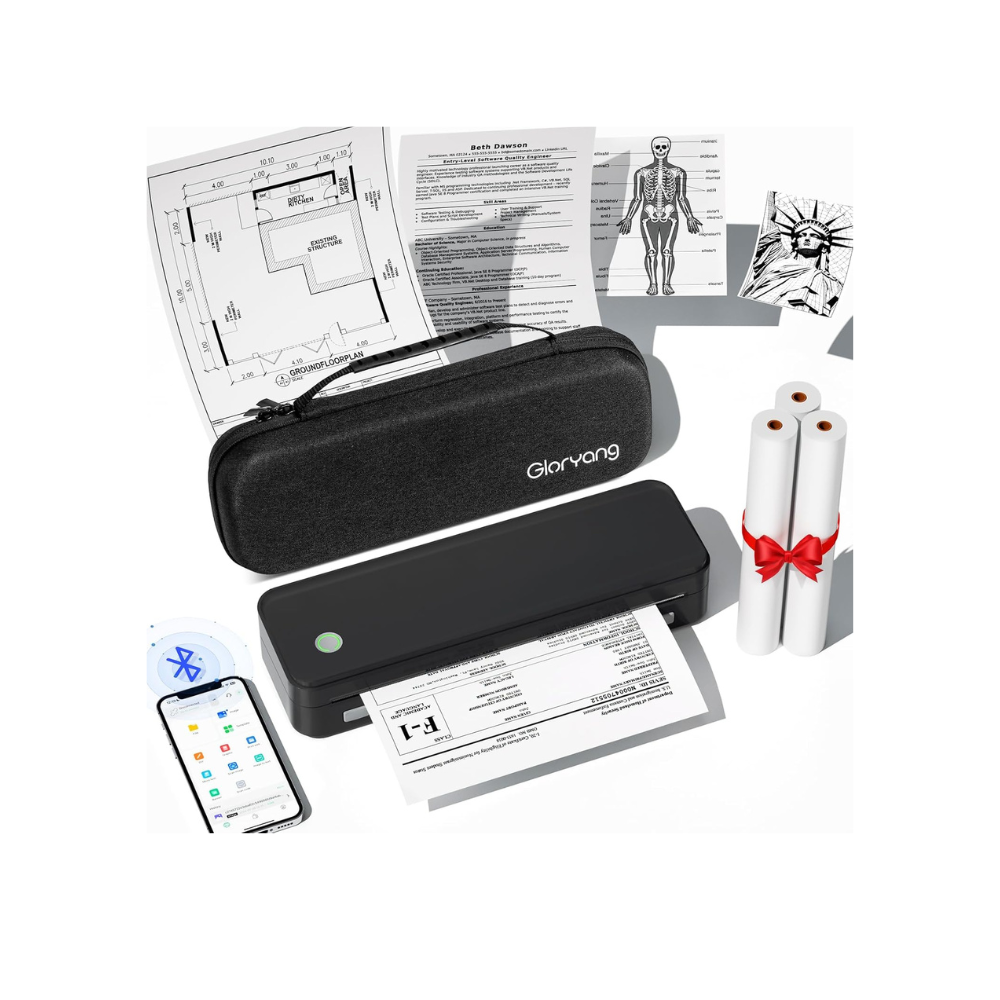







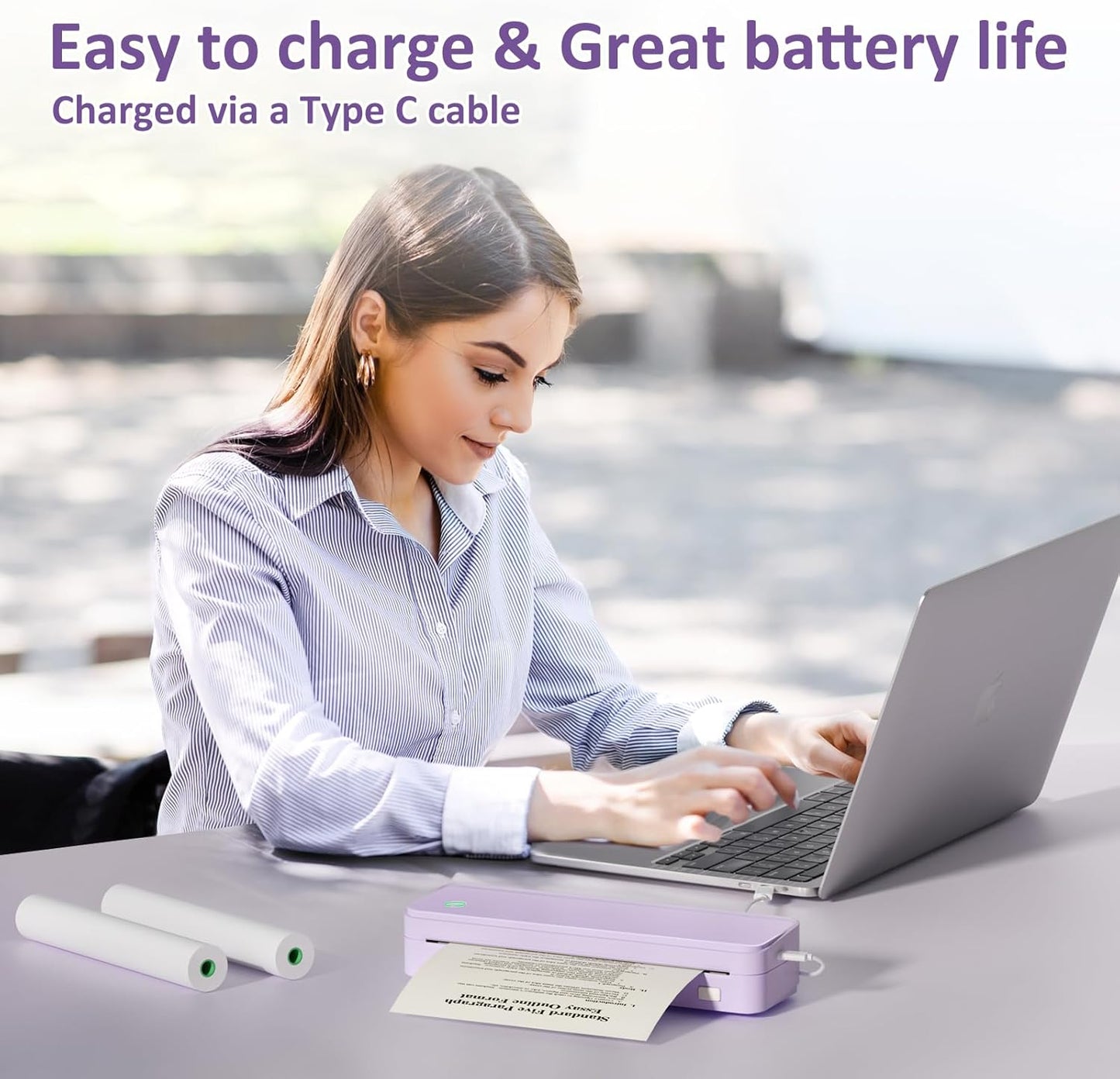
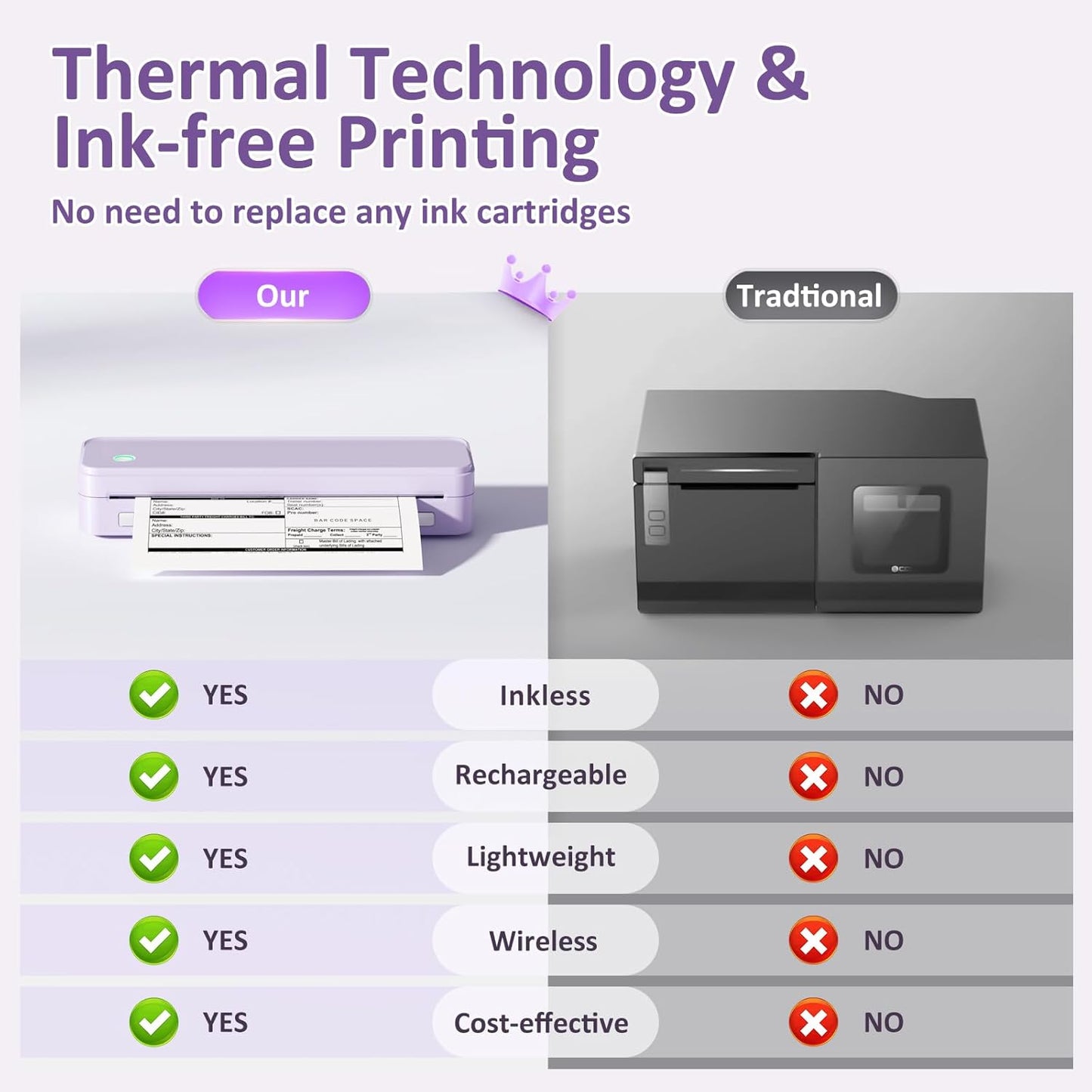





Gloryang Portable Thermal Bluetooth Printer
The Gloryang Portable Thermal Bluetooth Printer--No ink needed, rechargeable, and easily connects to your smartphone via Bluetooth for seamless printing from the app.
Each package includes three rolls of paper and a sturdy carry case.
Popular worldwide for its convenience and reliability.


Print ultra-high-definition drawing , images, and clear text.
Support 8.5x11 US letter, A4, 4inch, and 2inch wide paper, with options for both roll and sheet paper. (Not compatible with Phomemo brand paper)
Connect via Bluetooth with app 'Jadens Printer' to edit and print variety of schoolwork documents.
Gloryang PD-A4 Thermal Portable Printer to Help with All Aspects!

FAQ
What You Get with The Gloryang PD-A4 Set?
1 x PD-A4 portable thermal printer
1 x Portable carry case
3 x 8.5'' x 11'' US Letter size thermal roll paper
1 x USB cable, 1 x Type-C adapter , 1 x user mamual
Can I use Phomemo thermal paper or other brand thermal paper?
No. Please use Gloryang/JADENS thermal paper to get the best performance. It doesn't compatible with Phomemo or other brand thermal paper or inkjet/laser paper.
How to use with computer?
Turn on the printer and connect the printer to the computer via usb cable. Download the driver from the website. If it shows the driver is not available, please restrart your computer. (It Does support Bluetooth with Mac)
How to use with Chromebook?
Install the 'shipping Printer' extension to print. You can find the tutorial video on jadens website.(https://jadens.com/)
How to use with phone?
Turn on the Printer. Download the 'Jadens Printer' App, and then connect the Bluetooth through the app. Turn off your Bluetooth and restart the app if you can't find the printer model.